THE DANGER OF EMBEDDED LINKS :-(Has now been resolved - See Above 8^)
Has anyone else come across any problems or potential dangers in uploading slideshows using slideshare and the like into class blogs? We use classblogmeister because we like the safety features for our classes. Nothing is posted on the site unless it has teacher approval. We felt comfortable in using this as a tool for our students as it provided such a safe environment.
Has anyone else come across any problems or potential dangers in uploading slideshows using slideshare and the like into class blogs? We use classblogmeister because we like the safety features for our classes. Nothing is posted on the site unless it has teacher approval. We felt comfortable in using this as a tool for our students as it provided such a safe environment.
We have just discovered a danger in doing this.
Uploading a presentation to slideshare of a junior class maths activity that our class was so proud seemed great. We copied and pasted the link provided by slideshare into our class blog. Looked pretty good we thought. It wasn't until another teacher viewed it sometime later that we realised our folly. At the end of the slideshow, the slideshare web site links your presentation to others that are similar - and that is where the problem occurs. We didn't expect there to be any inappropriate links at all, no inappropriate maths links - in fact we didn't even think about it - but there definitely are. Phew! We are so glad we found this before any of our children - or their families.
Uploading a presentation to slideshare of a junior class maths activity that our class was so proud seemed great. We copied and pasted the link provided by slideshare into our class blog. Looked pretty good we thought. It wasn't until another teacher viewed it sometime later that we realised our folly. At the end of the slideshow, the slideshare web site links your presentation to others that are similar - and that is where the problem occurs. We didn't expect there to be any inappropriate links at all, no inappropriate maths links - in fact we didn't even think about it - but there definitely are. Phew! We are so glad we found this before any of our children - or their families.
Has anyone had a similar experience? Perhaps we could share here some of the dangers involved in what we are doing and the sites we are linking into our class blogs? This has come as an awful shock. To think that we could have exposed our 5 year olds to such material!
I would be interested in hearing from more experienced users.. and others who share a similar concern.
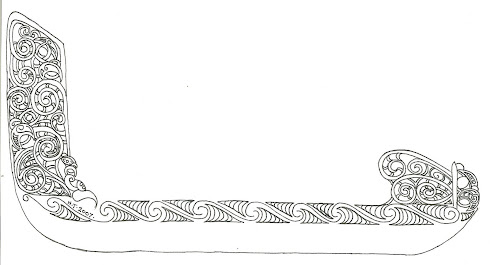
5 comments:
Two suggestions:
Teacher Tube or
Upload to your own server and link from there.
You Tube has the same unfortunate potential so do most other public organisations which allow you to upload and link.
Don't let this stop you however for the kids deserve an audience and as we know it is great for the families to se their children's work etc.
Through the amazing Twitter network @simplyarun who works for Slideshare picked up my tweet about this problem and within 12 hours had made a little bit of extra code to the embed code that you put in your blog that takes away the outside link to other Slideshares
He blogged about it here
http://blog.slideshare.net/2008/03/11/how-to-turn-off-related-feeds-at-the-end-of-slideshows/
So did I!
http://allanahk.edublogs.org/2008/03/12/twitter-power-and-a-slideshare-moment/
Hope that helps
AllanahK
Lorraine,
I am from slideshare and yes, we hear you here. We just launched this feature and are still at the experimental stage with this. Within a couple of weeks, you shall have an automated solution to this. Till then, just follow the instructions as given in the blog post
http://blog.slideshare.net/2008/03/11/how-to-turn-off-related-feeds-at-the-end-of-slideshows/
rgds
Amit Ranjan
p.s. (I'm simplyarun's colleague)
Thank you so much. The problem has been fixed and the offending slide stripped from the presentations.
It is so good to belong to such a caring and responsive community.
The slides can now continue to inspire our children in their learning...
Thank you so much. The problem has been fixed and the offending slide stripped from the presentations.
It is so good to belong to such a caring and responsive community.
The slides can now continue to inspire our children in their learning...
Post a Comment